This page has been automatically translated. Remove this note to disable the automatic translation of this page.
If you integrate multiple rebels at the same time, you want to be able to see what is going on with all your rebels. There are two ways to do that:
- An overview page on which one can see the status of new rebels during integration. This is the so-called Kanban view.
- An overview list on which changes involving multiple rebels can be made in bulk. This is the List view.
¶ Switch between kanban views and list view
Switching between Kanban view and list view is done by selecting the icon with the horizontal stripes or vertical stripes for list view or Kanban view respectively.

¶ The kanban view
The Kanban view is a visual representation of the integration process. An example of how a group's kanbanview can look is shown in Figure 1 below.
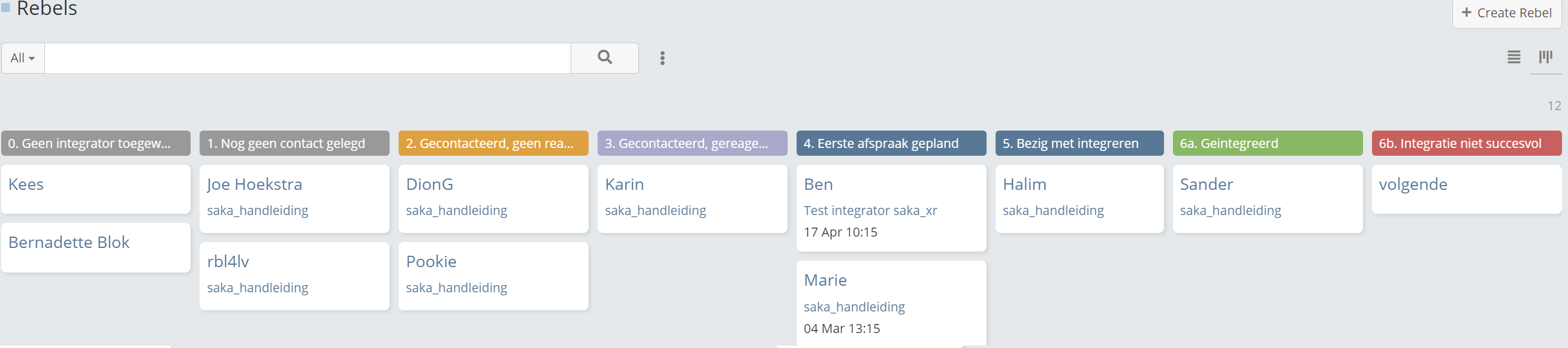
Figure 1. Example of the kanban view
In the Kanban view, rebels are represented by maps that you can move to the different stages of the integration process. These phases are displayed as the status columns on the board. The goal is to easily visualize the progress of integration, allowing you to quickly identify where a rebel is in the process, who integrates the rebel and whether an appointment date has been set.
The board provides a real-time overview of all rebels within your local group and helps the team to divide the workload, set priorities and even promote cooperation.
By clicking on the map of a rebel, you navigate to the rebel profile page. You can read more about this on the page about the integration process.
¶ View the list
The list view provides information about rebels and the integration process but then displayed as a list. The list view is particularly useful for performing bulk changes. How to do this can be read on this page