This page has been automatically translated. Remove this note to disable the automatic translation of this page.
¶ Email Environment
On the menu bar, at the top of the page, is the emails menu item. By selecting it, you get into the email environment. From here you can compose and send emails, view emails received, view key marked emails, save concepts and see non-permanent deleted emails in the trash. The box In and Send contain only the emails you have received and sent.
You can also see the e-mails that your co-integrators have sent and received in box All*. Watch out! You can only delete the e-mails you wrote yourself.
¶ Creating an e-mail
Starting with an email can be done in two ways:
- From the email environment by pressing the button Make.
- From the profile page of the rebel by clicking on his email address.
The email body is written in a what-you-see-is-what-you-get editor. This means that the email within XR CRM looks the way the rebel will receive it. The editor gives you the opportunity to give the email extensive form by using pictures, fonts and styles.
If you are using an email template, you must select the rebel before selecting the template. If you use this order, the rebel's placeholder will be filled in correctly. How to create a template read on this page
Pay attention! The 'send email address' is by default on rotterdam@extinctionrebellion.nl, make sure to change this to the email address of your group before sending the mail.
¶ Notifications in CRM
You can see the responses to sent emails in three different places. *
These are:
- In the stream of the rebel you sent the email to.
- In the e-mail area.
- As a notification under the bubble icon on the top right.
- Please note, you cannot receive comments with all email addresses within the CRM. For more information see this page
Please note: you will only receive notifications from rebels following you. If you assign yourself to that rebel's integrator, follow that rebel. **Do you want to e-mail a rebel whose integrator you are not? Then click 'follow' on that rebel at the top right so that you also get notifications. **
¶ E-mail formatting
As stated above, the CRM offers many options for customizing the formatting of emails. One of these options is:
- Inserting hyperlinks.
You can do this by selecting the desired text, using ctrl+k and then paste the link in the field that appears. You can also press the hyperlink button under the format options when you have selected the text.
Click here to see how to add a hyperlink.
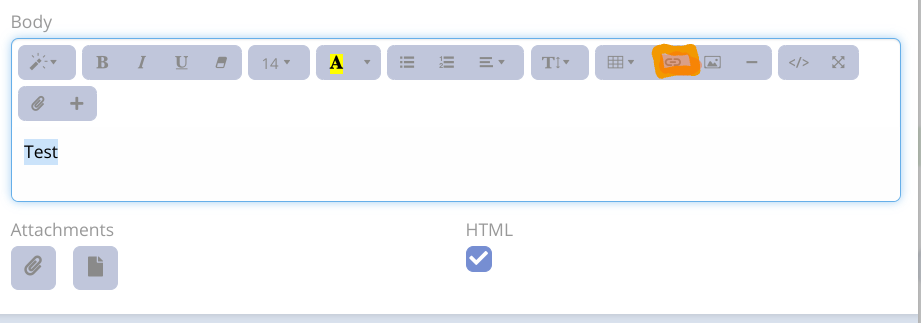
</ details>
Click here to see where to paste the link.
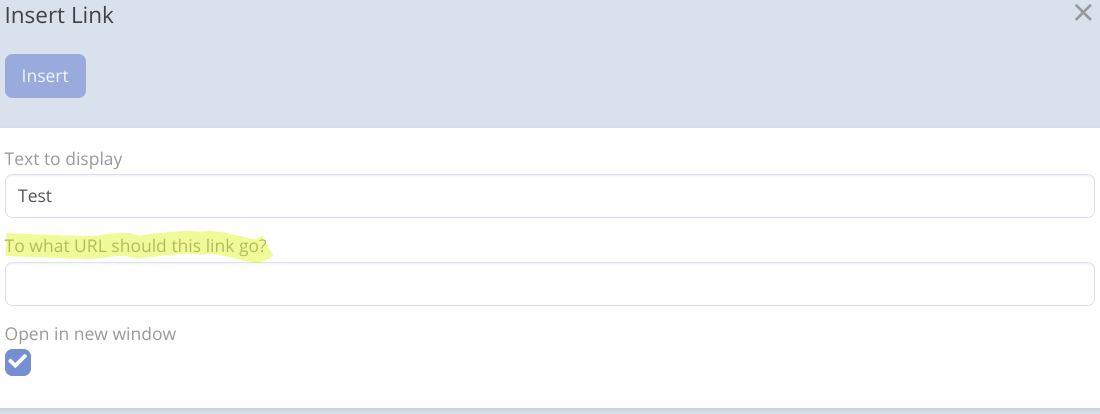
</ details>