This page has been automatically translated. Remove this note to disable the automatic translation of this page.
You can add a growing number of so-called dashlets to your dashboard. More about what the dashboard is and what dashlets are can be found on the dashboard wiki page.
- Go to your dashboard (link) and select the three horizontal dots. as shown in Figure 1.
- Select Add Dashlet as shown in Figure 1.
- A list of options will now appear. Select an option. Currently all dashlets you can place on your dashboard of the type 'Report'.
- Then select the report you want as a dashlet on your dashboard.
- Drag the dash to your preferred position.
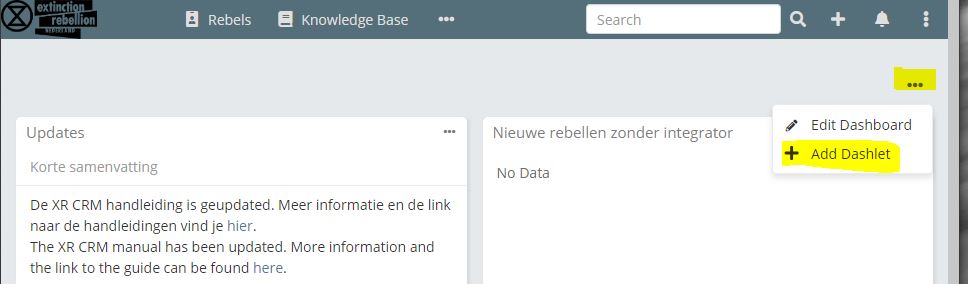
Add Dashlets to your dashboard