The source of this page contains a table. Tables are not translated correctly and must be updated on this page.
¶ Manual of Events
This manual is intended for members of national circles or local groups who want to create events on the XR website.
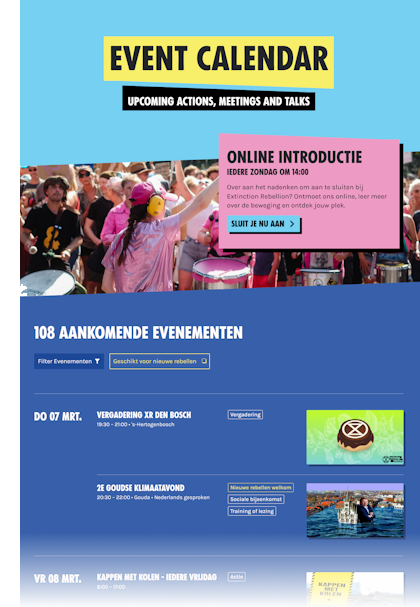
♪ Introduction
The website extinctionrebellion.nl is intended to inform each other about events organised by XR. These may include actions, as well as social meetings, trainings or meetings. Both national circles and local groups can publish events. Upcoming events can be seen on the homepage, on a group page or on the events page extinctionrebellion.nl/events. On the event page visitors can filter on for example month, city or type of event. You can make a Dutch and an English version of each event.
¶ Conditions
To create events, you need an account on the website with the role XRNL Group (i.e. Local Group) or Editor. A little Wordpress knowledge is useful, but not mandatory.
If you don't have an account yet or if you don't have the right role, you can request it in the Mattermost channel ** https://organise.earth/xr-netherlands/channels/xrnl-website. Please specify the role you want and why, and give your email address. Important: For Local Group, use the email address of the group.
Once you have an account, log on to the admin dashboard of the website via this URL: https://extinctionrebellion.nl/wp/wp-admin.
Then you can continue with the next steps.
¶ Events overview
If you are logged in, go to the part Events in the menu on the left. Or use this link: https://extinctionrebellion.nl/wp/wp-admin/edit.php?post_type=xr-event.
You now see an overview of all created events.
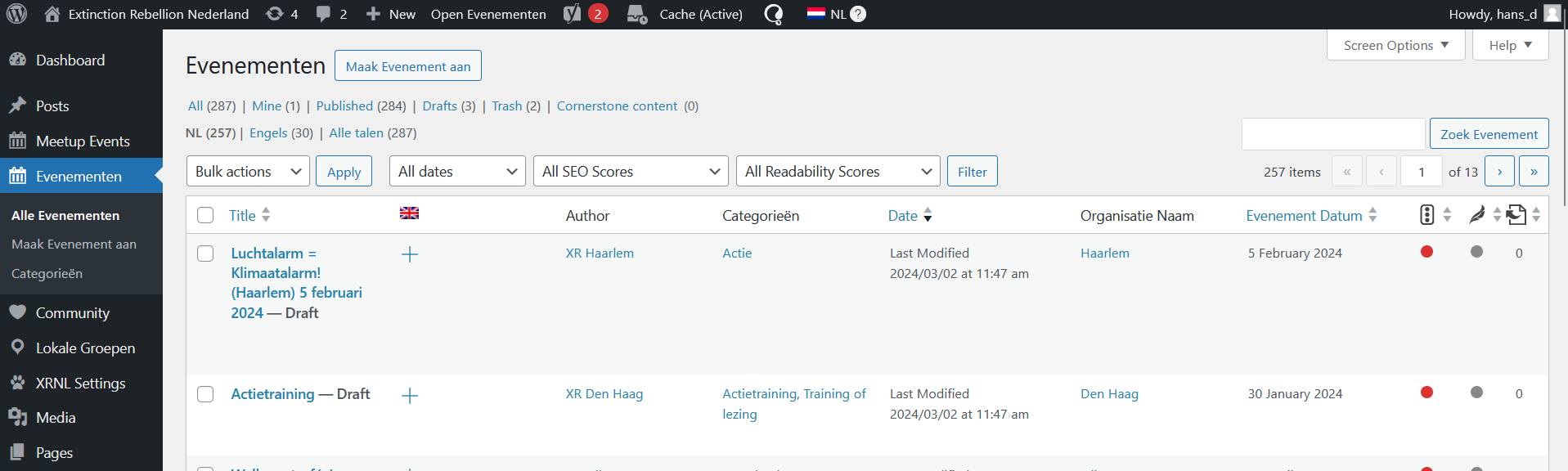
Here you can create new events or edit or delete your own events.
¶ How do I create a new event?
It is important to create your event in Dutch and English. First check if the active language in the Wordpress area is Dutch. This is the case when you see in the top bar ** . If it says bright English, you can switch to Dutch here.
In the left menu under Events, click on Create Event. You'll be in the Event form. It is advisable to follow the following steps:
- Fill in all (mandatory) fields.
- Publish the Dutch version.
- Switch to English.
- Fill in the translated English texts with 'Name', 'Tagline', 'Summary' and 'Details'.
- Publish the English version.
These steps are explained in the following chapters.
¶ 1. Fields
Most fields contain a description of the meaning of the field and what to fill in. It is important to do this carefully. Then it is easier for visitors to find events and the information is unambiguous and clear.
Below you will find an overview of the fields. Some fields are mandatory. The first four fields should be translated into English (about more under 4. English texts).
Please note: Most of the fields are listed on the page in the order below. Only Categories and Image are on the right.
hampered
O-----------------------------------------------------------------------------------------------------------------------------------------------------------------------)
The name of your event . Choose a clear and short name. Don't mention date, times or location.
Tagline or slogan of the event This short sentence appears in the calendar summary and indicates in a few words what the event means. For example: security and well-being in actions _
Summary This is the first text on the page and is shown slightly larger. Write one paragraph strong, introductory text or a summary of your event.
Details Write as extensively as you want what your event entails. With a lot of text it is useful to use headers. You can also insert links and emoticons.
################################################################################################################################################################################################################################################################ Description**
[groans] Description**
Online / offline . Whether this event takes place in the real world (offline) or is an online meeting. Choices:
- Online
- Offline . . . .
When Online:
Fill in the URL of the online meeting here.
If Offline:
If the location has a name, you can enter it here. _
If Offline:
For safety reasons, you can also only enter the place name and not the full address. Then give the exact location to anyone who signs up personally. _
If Offline:
Please fill in the link to the site's website here.
Organisation level At what level is this event organised? Choices:
- Local Group
- XR The Netherlands
- Other
If Local Group:
If you choose a local group, it will be shown on the event page. The event will also appear on the page of the local group.
Name of the organisation If Other
TODO: Description? . . . . .
Organisation's e-mail address "Todo: Description?** "Todo"
Registration policy This is clearly shown on the event page. Choices:
- Registration not required
- Recording is valued
- Registration is mandatory hampered
Registration URL When Registration is valued or required:
The URL where participants can register. This can be a simple form or a third party website. Make sure to refer directly to the registration form. _
Price policy Your pricing policy for the event. Select "Fast Price" to set a price for your event. Choices:
- Free
- Fixed price
- Voluntary contribution hampered by the fact that the amount of the contribution is higher than the amount of the contribution.
Please enter the amount you want to ask for for your event (per person and in Euro). _
Suitable for new rebels? . .Is your event suitable for people who are new or new? Choices:
- This event is less suitable if you are new to XR
- New rebels are welcome at this event
- This event is dedicated to new rebels . .
Vitaal What is the language of the event? Choices:
- Dutch
- English . . . . .
Categories* * Select at least 1 but not more than 2 main categories. Select sub-categories only if you have selected the corresponding main category. Are you looking for a category that doesn't already exist? Then you can leave a request in the Mattermost channel 6.2. Website to create the category. _
- Image** This image is shown at the top of your event and in the event overview as thumbnail.
NB: If you do not add an image, a default image will be shown. _
¶ 2. Publish
! [Publiceren](/groepen/nationaal/tech/website/publish.png =200x)
If you have filled out all the fields, you can publish the Dutch version by clicking the Publish button on the right. Your event is now visible on the website. If you have not filled in all the required fields, you will be notified to do so before you can publish. If you want, you can choose to publish your event at a later date.
If you do not already want to publish, you can save your event as a concept to publish at a later date. Click Save Draft.
###3. Switching language
! [Talen](/groepen/nationaal/tech/website/languages.png =200x)
When the Dutch version is ready, you can enter the English texts. To do this, click on the button DATE AND on the right under Translations. The active language will now become English and an English version of your event will be created.
You can go back to the Dutch version at any time by clicking on the button **
- English texts
To create an English version of the event, just enter the following fields:
- Name (if necessary)
- Tagline
- Summary
- Details
The other fields are automatically copied from the Dutch version of the event. You can't change it here.
¶ 5. Publish English version
If the English texts are entered, you can also publish the English version of your event. This goes in the same way as the Dutch version.
Ready!
Check if your event is easily findable and visible on the website: https://extinctionrebellion.nl/events
¶ Questions/comments
If something is not clear in this manual, or if you run into something while creating an event, please feel free to approach us via Mattermost channel ** https://organise.earth/xr-netherlands/channels/xrnl-website.